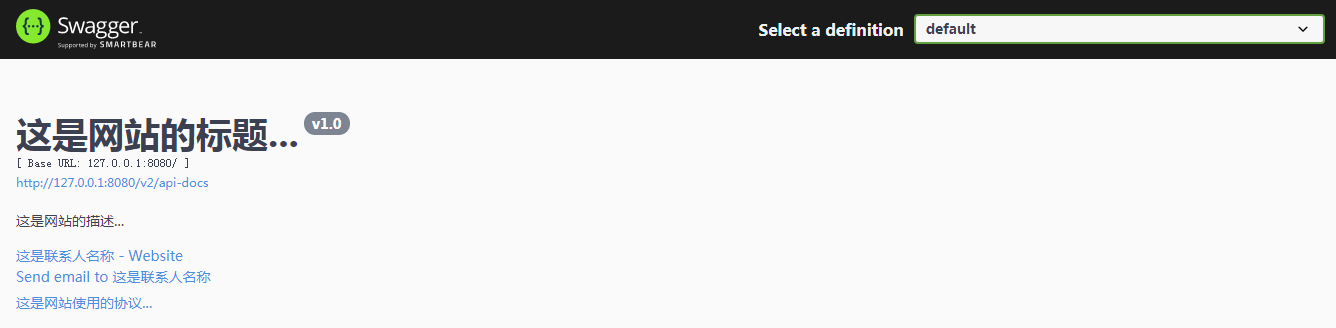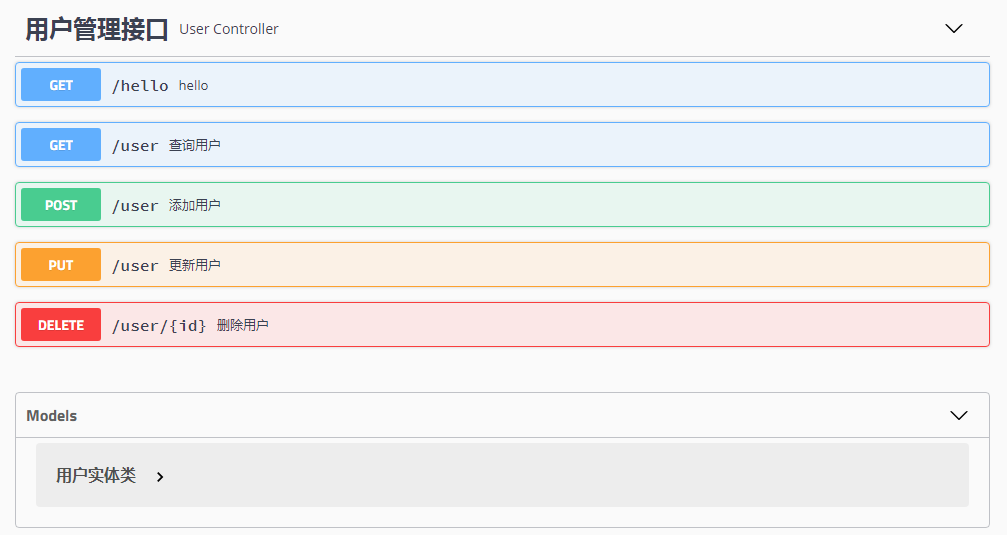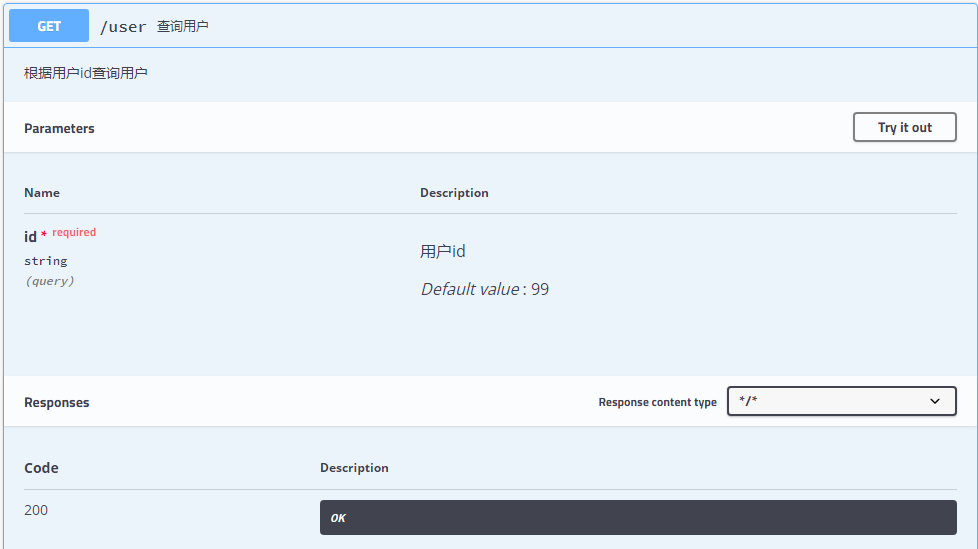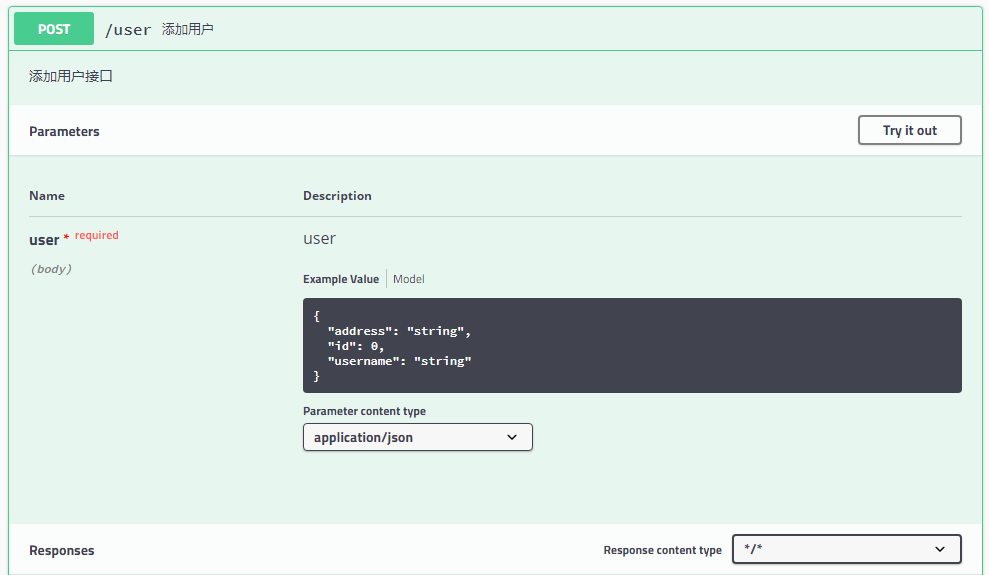创建工程
注:springfox 3.0.0 版本开始已经有对应的官方 Spring Boot Starter,在 Spring Boot 项目中使用就更方便了。
创建 Spring Boot 项目 spring-boot-swagger2 ,添加 Web 依赖。之后手动在 pom 文件中添加 Swagger2 相关的两个依赖,最终的依赖如下:
1
2
3
4
5
6
7
8
9
10
11
12
13
14
15
16
17
18
19
20
21
22
23
24
25
26
27
28
29
30
31
32
33
34
35
36
| <dependencies>
<dependency>
<groupId>org.springframework.boot</groupId>
<artifactId>spring-boot-starter-web</artifactId>
</dependency>
<dependency>
<groupId>io.springfox</groupId>
<artifactId>springfox-boot-starter</artifactId>
<version>3.0.0</version>
</dependency>
<dependency>
<groupId>io.swagger</groupId>
<artifactId>swagger-annotations</artifactId>
<version>1.5.21</version>
</dependency>
<dependency>
<groupId>io.swagger</groupId>
<artifactId>swagger-models</artifactId>
<version>1.5.21</version>
</dependency>
<dependency>
<groupId>org.springframework.boot</groupId>
<artifactId>spring-boot-starter-test</artifactId>
<scope>test</scope>
<exclusions>
<exclusion>
<groupId>org.junit.vintage</groupId>
<artifactId>junit-vintage-engine</artifactId>
</exclusion>
</exclusions>
</dependency>
</dependencies>
|
Swagger2 配置
新增 Swagger2Config 配置类,如下:
1
2
3
4
5
6
7
8
9
10
11
12
13
14
15
16
17
18
19
20
| @Configuration
@EnableSwagger2
public class Swagger2Config {
@Bean
public Docket createRestApi() {
return new Docket(DocumentationType.SWAGGER_2)
.pathMapping("/")
.select()
.apis(RequestHandlerSelectors.basePackage("com.cxy35.sample.springboot.swagger2.controller"))
.paths(PathSelectors.any())
.build().apiInfo(new ApiInfoBuilder()
.title("这是网站的标题...")
.description("这是网站的描述...")
.version("v1.0")
.contact(new Contact("这是联系人名称", "https://cxy35.com", "123456@qq.com"))
.license("这是网站使用的协议...")
.licenseUrl("https://www.baidu.com")
.build());
}
}
|
启动项目,访问 http://127.0.0.1:8080/swagger-ui/,查看效果如下:

注:在新版本中,支持在配置文件中完成一些配置,比如:springfox.documentation.enabled 配置可以控制是否启用 Swagger 文档生成功能(一般在开发环境开启,在生产环境关闭)。
1
| springfox.documentation.enabled=false
|
其他配置如下:

使用
新增 UserController 测试接口,如下:
1
2
3
4
5
6
7
8
9
10
11
12
13
14
15
16
17
18
19
20
21
22
23
24
25
26
27
28
29
30
31
32
33
34
35
36
37
38
39
40
41
42
43
44
45
46
47
48
49
50
| @RestController
@Api(tags = "用户管理接口")
public class UserController {
@GetMapping("/user")
@ApiOperation(value = "查询用户", notes = "根据用户id查询用户")
@ApiImplicitParam(name = "id", value = "用户id", required = true, defaultValue = "99")
public User getUserById(Integer id) {
User user = new User();
user.setId(id);
user.setUsername("cxy35");
user.setAddress("HZ");
return user;
}
@PutMapping("/user")
@ApiOperation(value = "更新用户", notes = "根据用户id更新用户名")
@ApiImplicitParams({
@ApiImplicitParam(name = "id", value = "用户id", required = true, defaultValue = "99"),
@ApiImplicitParam(name = "username", value = "用户名", required = true, defaultValue = "cxy35")
})
public User updateUsernameById(String username, Integer id) {
User user = new User();
user.setId(id);
user.setUsername(username);
return user;
}
@PostMapping("/user")
@ApiOperation(value = "添加用户", notes = "添加用户接口")
public User addUser(@RequestBody User user) {
return user;
}
@DeleteMapping("/user/{id}")
@ApiOperation(value = "删除用户", notes = "根据用户id删除用户")
@ApiImplicitParam(name = "id", value = "用户id", required = true, defaultValue = "99")
@ApiResponses({
@ApiResponse(code = 200, message = "删除成功"),
@ApiResponse(code = 500, message = "删除失败")
})
public void deleteUserById(@PathVariable Long id) {
}
@GetMapping("/hello")
public String hello(String name) {
return "hello " + name + " !";
}
}
|
注解说明:
-
@Api 注解:用来描述一个 Controller 类。
-
@ApiOperation 注解:用来描述一个接口。
-
@ApiImplicitParam 注解:用来描述一个参数,可以配置参数的中文含义,也可以给参数设置默认值,这样在接口测试的时候可以避免手动输入。
-
@ApiImplicitParams 注解:如果有多个参数,则需要使用多个 @ApiImplicitParam 注解来描述,多个 @ApiImplicitParam 注解需要放在一个 @ApiImplicitParams 中。
- 需要注意的是, @ApiImplicitParam 注解中虽然可以指定参数是必填的,但是却不能代替 @RequestParam(required = true) ,前者的必填只是在 Swagger2 框架内必填,抛弃了 Swagger2 ,这个限制就没用了,所以假如开发者需要指定一个参数必填, @RequestParam(required = true) 注解还是不能省略。
- 如果参数是一个对象(例如上文的 addUser 接口),对于参数的描述也可以放在实体类中,比如:
1
2
3
4
5
6
7
8
9
10
11
| @ApiModel(value = "用户实体类",description = "用户信息描述类")
public class User {
@ApiModelProperty(value = "用户id")
private Integer id;
@ApiModelProperty(value = "用户名")
private String username;
@ApiModelProperty(value = "用户地址")
private String address;
}
|
注解说明:
-
@ApiModel 注解:用来描述一个实体类。
-
@ApiModelProperty 注解:用来描述一个实体类的字段。
重新启动项目,访问 http://127.0.0.1:8080/swagger-ui.html(老版本) 或 http://127.0.0.1:8080/swagger-ui/(新版本),查看效果如下:





Spring Security 中的配置
如果项目中集成了 Spring Security ,默认情况下 Swagger2 文档可能会被拦截,需要在 Spring Security 的配置类中重写 configure 方法,增加如下过滤配置:
1
2
3
4
5
6
7
| @Override
public void configure(WebSecurity web) throws Exception {
web.ignoring()
.antMatchers("/swagger-ui.html")
.antMatchers("/v2/**")
.antMatchers("/swagger-resources/**");
}
|